For those who wish to use Nagios as a monitoring system, I have created an AMI optimized with Nagios 4 and NagiosGraph. This page shows both its features and its operation, configuration and use, so please read it carefully.
Features
- AMI based on Ubuntu Bionic Beaver
- Nagios 4 installed and configured from source code (latest stable version)
- NagiosGraph installed and configured from source code (latest stable version )
- Optimized with: nginx, PHP 7.3
Installation and configuration
Installation
The installation follows the normal process of creating an instance in EC2. The recommended instance size is t3.medium.
The security group usually includes the following permissions:
| Type | Protocol | Port range | Origin |
| SSH | TCP | 22 | 0.0.0.0/0 |
| Custom TCP rule | TCP | 161 – 162 | 0.0.0.0/0 |
| (*) HTTPS | TCP | 443 | 0.0.0.0/0 |
| Custom TCP rule | TCP | 5666 – 5667 | 0.0.0.0/0 |
| Custome TCP rule | TCP | 5693 | 0.0.0.0/0 |
The fields marked with (*) are essential, either to access the web interface, or for the normal operation of the server.
Once the instance has been raised, we can access using:
- SSH: Using the .pem that we have selected when launching the instance.
- HTTPS: Using the url https: //ip.de.la.instancia/nagios/, with user < strong> nagiosadmin and key the ID of the instance that we just created.
SSL configuration valid with Let’s Encrypt
In order to configure a valid certificate we must first change the host name of the EC2 instance to allow us to generate the certificate. AWS does not allow certificates to be generated for the default name of the instance, because names (and IPs are volatile).
Questions or problems?
If you are a user of any of my AMI’s and you have doubts about its use, costs, configuration or infrastructure, or you need to generate a personalized AMI, you can contact me at the following address:
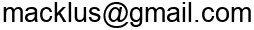
Recent Comments