Since a while ago I started moving all the services that I currently have towards serverless systems, I also started looking for...
Gmail takes so long on update external email accounts
También puedes leer este apunte en castellano pulsando aquí.
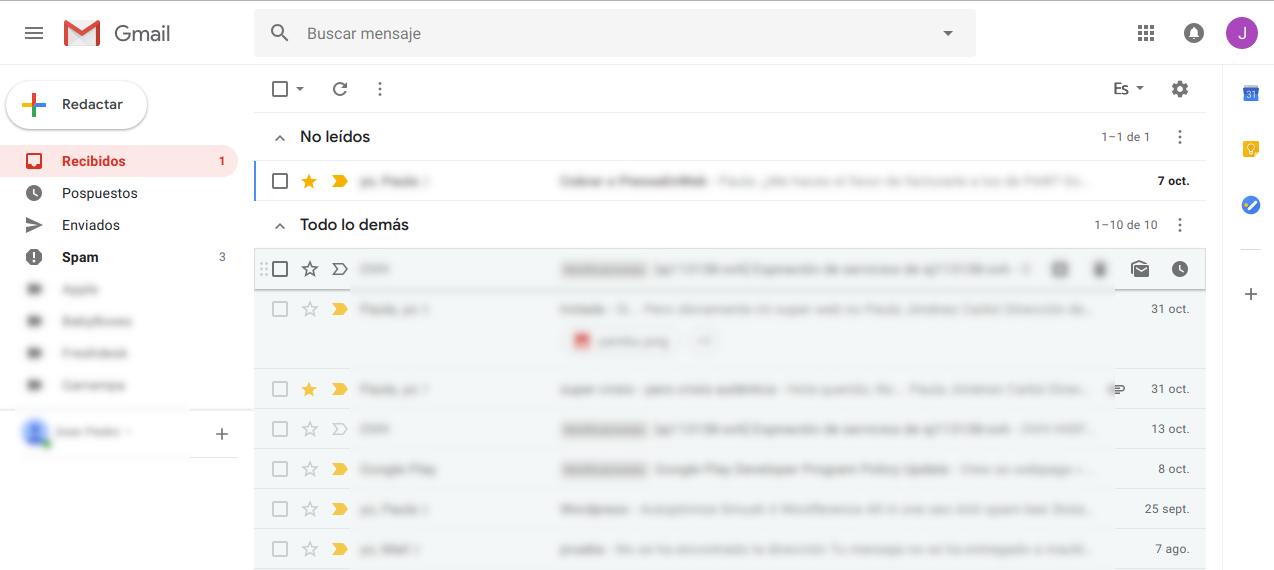
If we have mail accounts external to Gmail connected to a Gmail account, we may have noticed that Gmail is slow to update mail from external accounts.
This problem, which really is not, is simply that the external mailbox that we have configured does not receive enought mail, and Google delays the update requests for that email account.
Google’s algorithm takes into account the number and frequency of emails received in the external accounts it manages, and depending on that frequency, it takes more or less time to update that account again.
So, if our account receives several emails every minute, the updates will take place every 5-6 minutes, but if we only receive one email each day, Google will take a long time to check back if there is new mail.
although there are solutions, it is important to keep in mind that these are not “official”, and may not work as expected.
Solution 1: Google Labs Configuration
Google offers test solutions from its testing lab. One of those options allows us to periodically update the mail, although for this we must have a Gsuite account.
Configure steps are:
- Enable Google Maps by following this link.
- Activate the option called “Fetch messages from your POP accounts on demand by using the refresh link on top of the inbox.”
Solución 2: Gmail POP3 Checker
Gmail POP3 Checker is a Google Chrome plugin that allows us to change the update time of the account.
Basically, having the browser open connects to Gmail and forces an update of the mail from external accounts.
To install it, just install the extension, click on the icon that appears in the Chrome bar, and configure the time we want to pass between each update.
Although the default time is 1 minute, it is advisable to set it to at least 5 minutes, to prevent the server from blocking us for making too many requests.